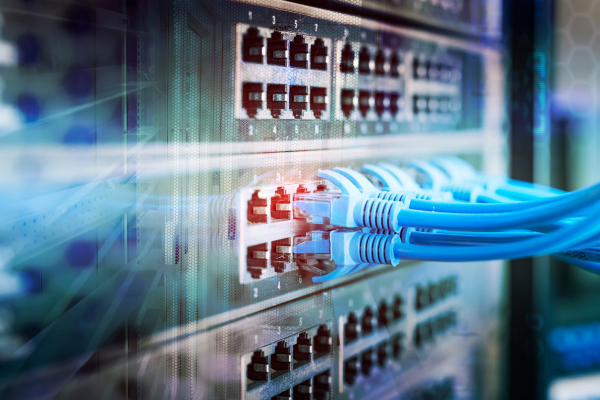The internet: it fuels our work, connects us with friends and family, and entertains us endlessly. But what happens when that precious connection sputters and dies? Panic sets in, deadlines loom, and cat videos become a distant dream. Before you throw your hands in the air and resign yourself to a night of offline boredom, try these simple troubleshooting tips from Airosurf Communications. If troubleshooting common internet problems seems daunting, you’ve come to the right place!
Step 1: The Reboot Ritual
It might sound simple, but restarting your modem and router often works wonders. These devices, like all electronics, can get bogged down over time. A quick power cycle can clear any temporary glitches and restore your connection. Remember to unplug both devices for 30 seconds before restarting them, and give them a few minutes to boot up completely.
Step 2: Cable Check-Up

Those seemingly innocuous wires are the lifeblood of your internet connection. Inspect them for any loose connections, damage, or kinks. Pay close attention to the Ethernet cable that connects to your router. If you find any suspicious damage, replacing the cable might be the solution.
Step 3: Signal Strength Detective
Is your Wi-Fi signal weak or inconsistent? This could be due to interference from other devices, thick walls, or even your neighbor’s powerful router. Try moving your device closer to the router or switching to a different Wi-Fi channel. You can also use a Wi-Fi analyzer app to identify the best channel for your network.
Step 4: The Device Dilemma
Is the issue isolated to one specific device? Try connecting another device, like a phone or laptop, to the same network. If it works fine, the problem might lie with the original device. Restart it, check for software updates, or troubleshoot its individual network settings.
Step 5: ISP Intervention
If you’ve tried all of the above and are still facing issues, it might be time to contact your internet service provider (ISP). They can run diagnostics on their end to check for outages, signal strength problems, or account-related issues. Remember, Airosurf is always here to help! We offer remarkable customer support to get you back online quickly and efficiently.
Bonus Tip: Keep your software updated! Outdated firmware on your router and antivirus software can sometimes lead to connectivity problems. Regularly checking for and installing updates can help prevent issues down the line.
With these troubleshooting tips and Airosurf’s support, you’ll be back online in no time. Remember, if the problem persists, don’t hesitate to reach out to our friendly customer service team. Happy surfing!